
In October last year, Hao VPS once shared a Nginx plug-in under WHM/cPanel. Today I will share another free Nginx plug-in : Nginx Admin.
WHM/cPanel is installed as Apache Web server environment by default. Nginx is a free and open high-performance HTTP and proxy server environment. After we install the Nginx Admin plug-in in WHM, Nginx will be used as a reverse proxy for Apache, which handles static content (such as text, images, CSS, etc.), while Apache is only responsible for processing dynamic pages. It can improve website loading speed and consume less system resources.
After the installation is completed, Nginx Admin serves as a WHM plug-in. You can log in to the WHM backend, select Plugins, and Nginx Admin reaches the graphical interface.
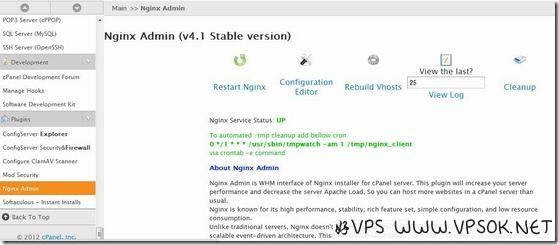
As shown above, if you need to clean the cache regularly, you can add the automatic tasks it provides to cron (crontab -e).
In the background, you can restart nginx, view logs, rebuild vhosts, etc.
Nginx Admin uninstall
If you're not used to it, or don't like it, you can uninstall it at any time. Just run the code below.
cd /usr/local/src
wget http://nginxcp.com/latest/nginxadmin.tar
tar xf nginxadmin.tar
cd publicnginx
./nginxinstaller uninstall
In general, Nginx performs better than Apache under high load, and it is lighter than Apache and more efficient in processing static content. Friends who use the WHM/cPanel panel can still try it. of.

