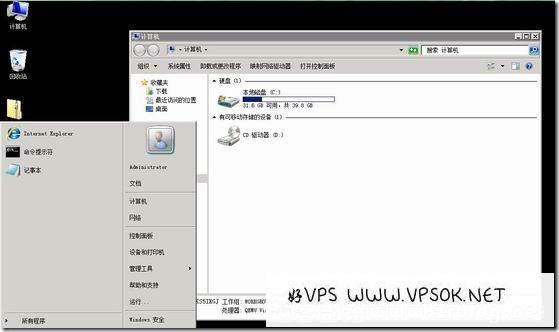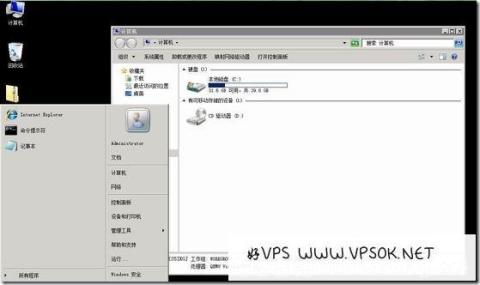
In 2012, I wrote a windows series. Recently, Boring decided to continue this series, and the numbering will follow the previous numbering. Last week, a new foreign host company released a KVM product that was free for the first month. I registered one but kept losing it. I was bored today and installed Windows 2008 to try it out. Because the default English version is still a bit inconvenient. So the first thing to record is the process of Chineseization.
First, download the windows2008 Chinese language pack directly from Microsoft official website. Because my VPS is installed with Windows2008R2 SP1 64bit, so: download link . If you have different versions, please pay attention to select the corresponding Chinese language pack.
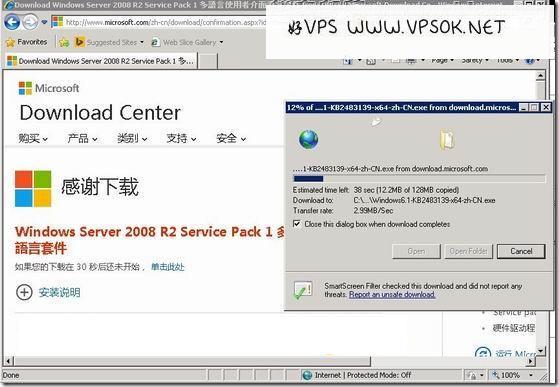
This download is an exe file, and the installation is simple. Just like we installed QQ, just double-click to run the installation.
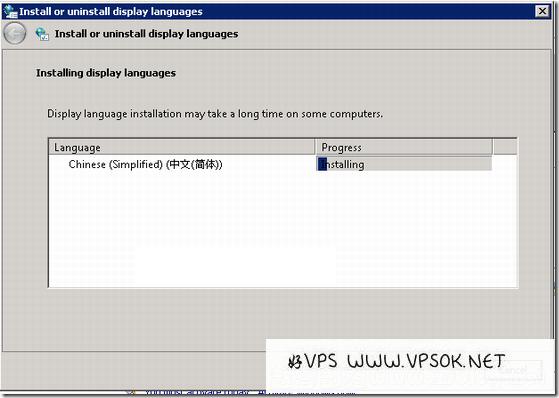
It is estimated that the VPS configuration is a bit low and the installation progress is slow. After completion, we need to set the system to Chinese interface.
Start→Control Panel→Regional and Language Options.

The following is basically the part shown in the picture. After selecting Chinese, apply, and the system will ask for logout confirmation and log in again.
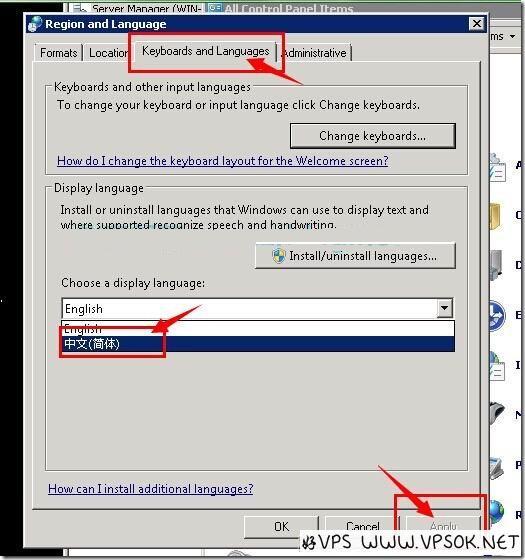
After logging in again, what we see is the Chinese interface, which is at least basically understandable now. However, this operation process only localizes the operating system interface and does not fully translate it into Chinese. For example, when you open a Chinese zip file, the file name or installation may be garbled. An enthusiastic reader has added: Select China for Formats in Region and Language. You can also select China in the non-Unicode section of Administrative, and this situation will not occur. Thank you again.