In the process of purchasing VPS, we often see merchants provide LookingGlass (LG for short) address. You can directly check the test IP, data center location, download files, etc. on the page. How to install this? ? Today we will take a look at his manual installation process. However, what I wrote before is that this tool is meaningless for VPS users. It is mainly used by merchants to provide test pages. For users, the probe party can just install B...
I use manual The installation method, so I have installed the environment on the VPS. There is no limit to the specific environment to install.
First, we add a virtual host, taking LNMP as an example, add a domain name, etc. (You can first resolve the domain name to the IP address where the page is installed). This is very simple, as the Junge LNMP website has instructions.
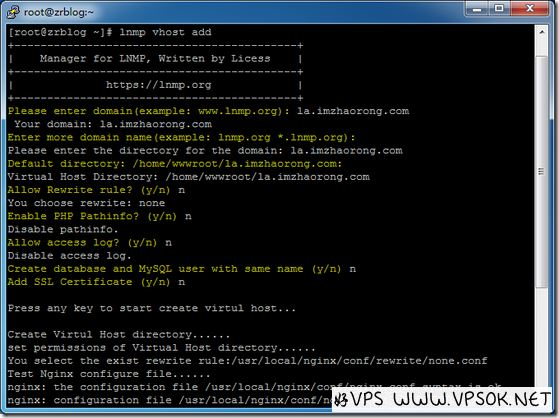
After completion, we enter the domain name folder, download the source code and perform installation. Here, I use la.imzhaorong.com as an example of the domain name.
| 1 2 3 4 5 6 7 8 9 | cd /home/wwwroot/la.imzhaorong.com #Enter directory wget http://dl.vpsok.net/php/LookingGlass_php5.zip< x2> #php5 wget http://dl.vpsok.net/php/LookingGlass_php7.zip #php7 unzip LookingGlass_php5.zip #Unzip (mine is PHP5) cd LookingGlass && bash configure.sh # Enter the directory and start configuration |
After starting the configuration, we can see the information as shown below.
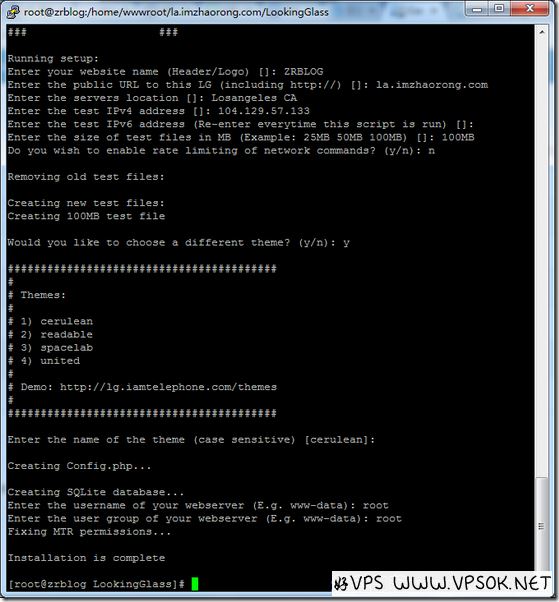
| 1 2 3 4 5 6 7 8 9 10 11 12 13 14 15 16 17 18 19 20 21 | Enter your website name (Header/Logo) []:ZRBLOG (similar to web page header information) Enter the public URL to this LG (including http://) []:la.imzhaorong .com(domain name) Enter the servers location []:Losangeles CA(data center location) Enter the test IPv4 address []:1.1.1.1(server IP address) Enter the test IPv6 address (Re-enter everytime this script is run) [](IPv6, if yes, enter if not) Enter the size of test files in MB (Example: 50MB 100MB) []: (Download file size, you can write several) Do you wish to enable rate limiting of network commands? (The speed limit is not ? Can n) Would you like to choose a different theme? (y/n): (theme) ……….Just press Enter to default the theme ………. Enter the username of your webserver (E.g. www-data): root Enter the user group of your webserver (E.g. www-data): root |
It will be completed quickly, and then visit our domain name and you will see the following page.

Reference for this article: https://www.moerats.com/archives/633/
The manual installation method used in this article also includes the reference address listed above. If you are interested in the automatic script installation under a pure system, you can also try it. I don’t use Debian system very much, so I won’t try it.
