In the process of using or selecting a VPS, we often talk about line problems. The outbound route is easy to deal with. You can directly trace the server IP locally or at other target locations. If we test the return route on the server, we may use this Tool: traceroute, a line testing tool running on Linux systems.
First, we install the tools:
# CentOS:
yum update && yum install traceroute -y
# Debian/Ubuntu:
apt-get update && apt-get install traceroute -y
The installation is very simple, just copy and paste the command. After completion, we can test, for example: traceroute –q 1 8.8.8.8
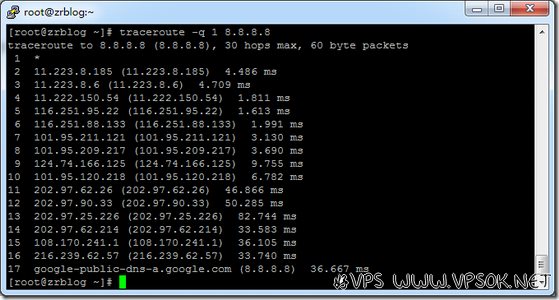
Test other addresses as shown above: traceroute –q 1 target address (can be an IP or URL address)
postid
5778
