Now more and more websites are enabling https access. SSL certificates are not expensive, and there are some free ones such as Let's Encrypt or Tencent also provide 1-year free certificates, etc., plus https has better security, and some people even say that search engines will prefer https websites in the future... Today I will record several ways to force HTTP to jump to HTTPS, so that I can add SSL one day. Use.
We need to modify the domain name configuration file. Here I take Junge LNMP environment as an example. The path is /usr/local/nginx/conf/vhost/
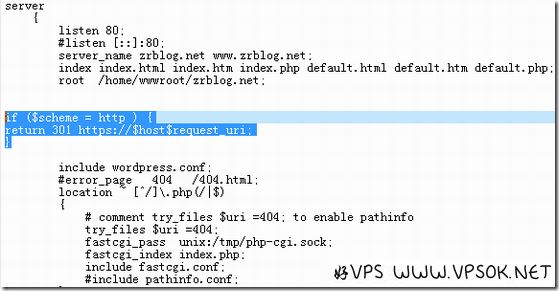
As shown in the picture above, the selection part is the added jump content. Usually we have multiple writing methods, which are listed below.
| 1 2 3 4 5 6 7 8 9 10 11 12 13 14 15 | No.1 if ($scheme = http ) { return 301 https://$host$request_uri; } No.2 server_name vpsok.net ; rewrite ^(.*) https://www.vpsok.net$1 permanent; No.3 if ($server_port = 80) { return 301 https: //$host$request_uri; } No.4 server_name vpsok.net ; return 301 https://$server_name$request_uri; |
Extension:
If the website does not use NGINX but APACHE, it is even simpler. Modify the .htaccess file directly in the root directory of the website and add:
| 1 2 3 4 5 | RewriteEngine On RewriteCond %{HTTP_HOST} !^www.vpsok.net$ [NC] RewriteRule ^(.*)$ https://www.vpsok.net/$1 [L,R=301] RewriteCond %{SERVER_PORT} 80 RewriteRule ^(.*)$ https://www.vpsok.net/$1 [L,R=301] |
In this case, in addition to domain name access without adding www, it will also automatically jump to the www domain name and access via HTTPS.
Other ways to write NGINX:
| 1 2 3 4 5 6 7 8 | rewrite ^(.*)$? https://$host$1 permanent; #1 return 301 https://$server_name$request_uri; #2 if ($host ~* "^vpsok.net$ ") { rewrite ^/(.*)$ https://www.vpsok.net/ permanent; } #3 if ($host = www.vpsok.net) { rewrite ^/(.*)$ http://www.vpsok.net permanent; } #4 |
The above is collected from the Internet. If there are any errors or omissions, please help me correct them! Thanks.
