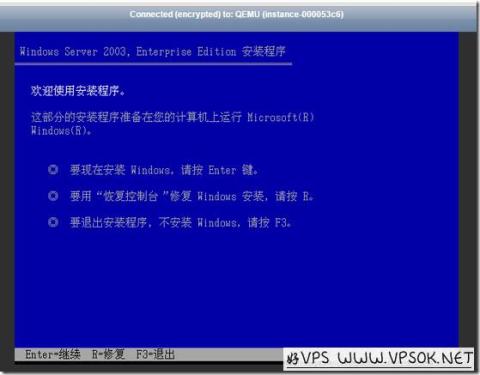
LunaNode I estimate that not many readers of our blog have bought this one, mainly because its data centers are generally accessible in China, including Toronto, Montreal and France. However, This is one of the few hosting providers that supports a custom ISO installation system, which is billed by the hour and can be deleted at any time. It’s a good VPS and I tried it out. I found it quite convenient, so I’ll record it here.
If you are interested in the article, you can read the previous information sharing about this company: Business introduction search information
To buy their products, please register and log in first, as shown below. After logging in, I first choose For Images, first upload Windows 2003. The templates they provide by default seem to be the Linux series.

I actually took the picture above after uploading it. How to upload it is as shown below, click Add a new image, and then fill it out.

I uploaded a Windows 2003 ISO. The original file was on an American VPS and was uploaded quickly. The data center I chose is Toronto. I tried the local ping and it seems that it is slightly lower here.
The following is the process of creating a VM. I took a few pictures at random. The first step is to select the data center, followed by Toronto, Montreal and France. I chose Toronto. The previous ISO file was also transferred to Toronto.
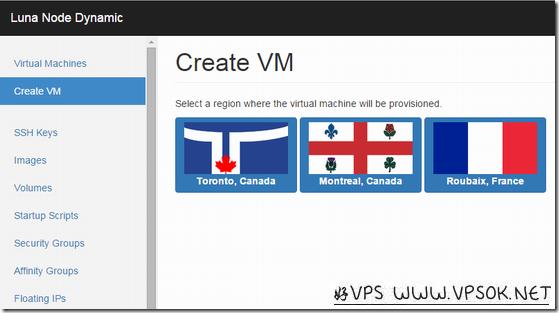
Next, set the hostname and select the required package. I choose it randomly here. You can choose according to your own needs.
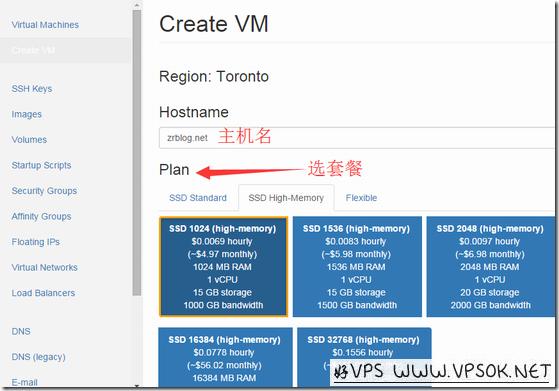
Then choose the operating system. There are many ready-made templates in Template that you can choose directly. ISO contains some ISOs of various Linux distributions. You also need to install them step by step. Here I choose My Images, and then I saw the 2003 I uploaded before.
Floating IP is a must, otherwise there will be no use for an intranet IP.

After creation, you will automatically enter the VM list. After completion, click Manage directly to manage the VM we created.
As shown below, if we want to install Windows 2003, click vnc to complete the step-by-step installation process. This page also has a number of VM management functions that you can explore.
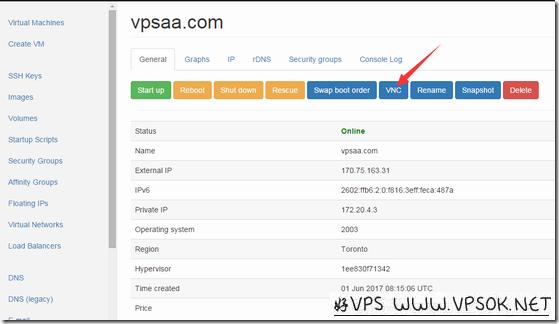
After VNC is opened, you will see the installation interface of the windows2003 system.
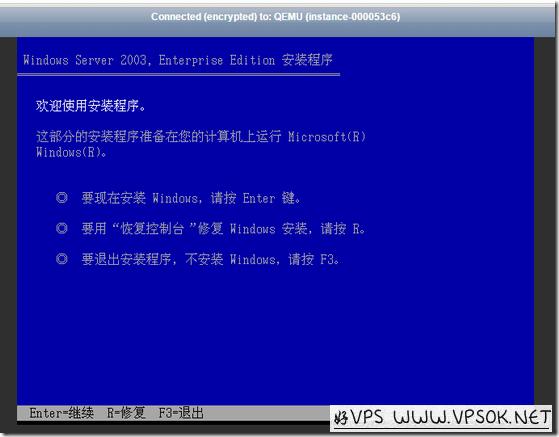
I don’t need to explain the next process. If you still don’t understand, you can refer to: https://www.vpsok.net/VPS_help/article_2855.html
In general, if you can upload the ISO installation by yourself, basically all systems can be installed and used. Generally speaking, this host is very simple to use and easy to use. After Windows 2003 is installed, you don’t even need to set the IP, DHCP is just It can be obtained automatically. If the data center is located in the United States or even Asia, it will be perfect.
