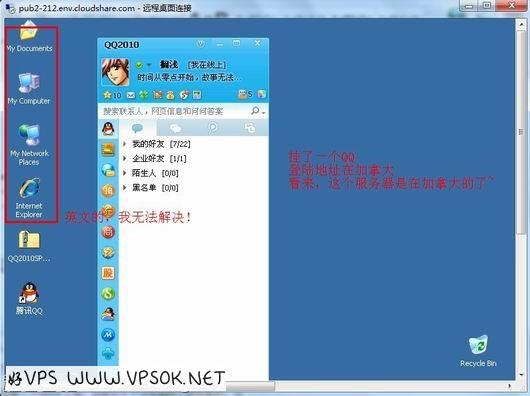The free cloud host provided by cloudshare.com is only free for 14 days, but it is enough for people who like to toss.
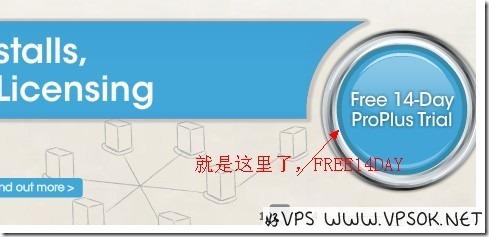
Open the homepage of cloudshare.com, and you can see the Free 14-Day ProPlus Trial at the top. We can click to start the registration Free cloud host . The first thing you need to enter is very simple, your email address and name, and then the next step is to register.
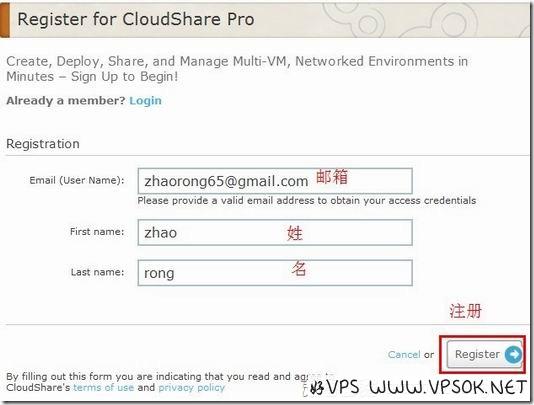
The page after
is just like when we register a free space, fill in the address and other information. The only difference is that when selecting the country here, you must find China (the translation here seems to be the People's Republic of China, not directly China), and then you need to fill in a mobile phone number and receive the verification code (domestic mobile phone, no need to add +86, The system will automatically add it). After receiving the verification code, fill it in and go to the next step (since I have already registered and will no longer register, there is no picture in this step)
Next, we have applied for a free cloud host. Here comes the system installation page, there are multiple systems to choose from, including Windows XP, Windows 7, Windows 2008, Centos 5, etc.~

After you select the system in this step, you can start the installation directly. The installation process is expressed in percentage, as shown below:

After the installation is completed, you can see the installed system desktop. Here, there are two ways, one is to operate directly in the web page, and the other is to connect to the remote desktop. The web page operation method is very simple. I believe you will know it at a glance. Many friends are stuck on remote connection. Here I will outline the steps. Look at the picture:
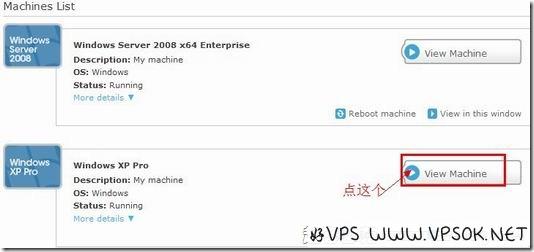

The picture is very clear, so I won’t describe it again.
[ Tips]
1. This free cloud host can install multiple systems. For example, you can see in the picture, I installed I have two systems, XP and Windows 2008, and I can also install Win7 on it. I can install a few at most. I have not tested it (it is estimated to be 10)
2. The installed system is a full English version. I struggled for a long time. It’s hard to make it into English, so I’ll leave it to friends who love to toss.
3. Taking XP as an example, the Tencent homepage cannot be opened, but I also installed QQ on it. I downloaded and installed it from Pacific Computer Network and it runs normally.
【Cloud host display】