
For a long time, it is very tragic that I don’t know how to use a Windows VPS, how to configure the environment, and how to build a website under Windows. I am a complete novice... But many friends use ASP source code and purchase a Windows VPS. Many friends hope that System tutorial for Windows system VPS, so I am determined to use a good VPS, and I want to try how to use Windows~! Although this series is classified under the category of "VPS Tutorials", it is definitely not a tutorial. It is just a process record of a good VPS individual. I welcome your corrections and suggestions!
Currently commonly used VPS management panels include SolusVM and Xensystem. We will discuss their installation processes separately.
SolusVM panel installation window 2003
Installing windows 2003 under SolusVM is similar to installing a windows operating system on your local machine. For example, the windows VPS provided by Burst that we are familiar with uses this management panel. Its installation process is relatively simple. In this article, we will take the windows VPS provided by Burst as an example. First, we log in to the official login address provided by Burst (an address of port 5353). After logging in, we see our VPS and enter management:
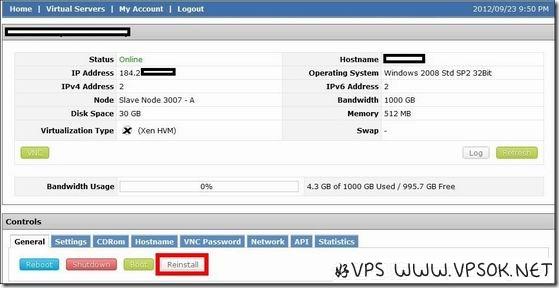
As shown in the picture above, we need to install windows 2003. First select reinstall in the picture above to reinstall the system. On the next page, there are many system options. Here we Choose to install Windows 2003 Web SP2 32Bit, and you can also choose other ones that come with MSSQL and WebsitePanel by default.
After reinstalling, wait a few minutes and then use VNC to connect to the system to install it. Regarding VNC, we can choose to click VNC directly in SolusVM to connect (the specific location can be seen in the previous picture). This method requires the support of the browser JAVA control. It will prompt us to download a plug-in. We download and install it; in addition, also You can use VNC tools, such as UltraVNC. This article still takes the direct panel click on VNC as an example.
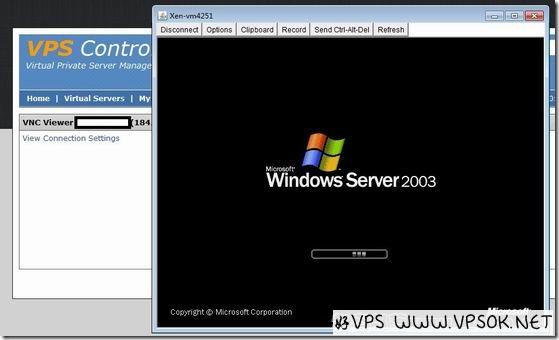
Next is the regular windows 2003 installation process of , I will not take screenshots one by one.
Since the windows system templates provided by Burst are all in English, after the installation is complete, please refer to the earlier tutorial to Chineseize windows 2003. For the Chinese version of Windows 2003, please refer to: VPS Beginner Tutorial ⑥ Windows 2003 English version Chinese version installation Chinese language pack
In order to facilitate subsequent operations, I recommend that you enable it Remote connection, for tutorials on opening remote connections, please refer to: VPS Beginner Tutorial ⑤BurstNET windows VPS VNC connection and opening 3389 connection to remote desktop
Above us Speaking of the installation of Windows 2003 under SolusVM, if you purchase the Windows VPS provided by Chinese IDC, then you don’t need to do the Chinese version, the Chinese version is provided directly. Having finished talking about SolusVM, let’s take a look at windows 2003 installation under another commonly used VPS management panel.
Xensystem panel installation windows 2003
Xensystem is generally used by Chinese IDC, and installing windows is also extremely simple, similar to the ghost installation method commonly used on our PCs (or even simpler). First, log in to Xensystem, click "My VPS Host" (left side), "Management", and "Reinstall System", as shown in the picture:

After clicking to reinstall the system, it will It is required to select an operating system. Generally, Chinese IDC has many windows templates, and some have integrated environments, such as ASP environment, PHP environment, etc. Here we will take the pure version of Windows 2003 as an example.
After selecting the system, there will also be formatting options, whether to format the entire disk or only the C drive, and you may need to register an email to receive verification, etc. Once completed, it will be OK. Wait and pay attention to check the VPS host status: In progress If it is running, it means it is OK, and you can connect directly to 3389 at this time.
Summarize
Whether under SolusVM or Xensystem, Windows 2003 installation is very simple. In the next chapter, we will talk about some common system settings to facilitate our operation. Everyone is welcome to pay attention and correct the mistakes in my operation. !
Download link for the resources involved in this article:
VNC tool https://www.vpsok.net/download/UltraVNC_1.0.9.6.1.zip

